RSI Terminal (TMS) Release Announcements
These are Release Notes related to the most recent RSI TMS Update. Past releases are in the “Announcement Archive”.
| Enhancements and Bug Fixes for RSI Terminal (TMS) | ||||
|---|---|---|---|---|
| Title | TMS Section(s) | Description | Go Live Date | Release Version |
| Enhanced Silo Features | Multiple | Added a new Client Type Setting for “Terminal Silo Inventory Customer” which will enable multiple “Silo” features in the RSI Terminal App (TMS)
Please contact your RSI Customer Service Rep for more information. |
7/10/2019 | 7.1.5 |

 Automated exception reporting of the railcar tracking data makes it easy to identify and troubleshoot jeopardized shipments, thereby enabling you to provide better service to your stakeholders.
Automated exception reporting of the railcar tracking data makes it easy to identify and troubleshoot jeopardized shipments, thereby enabling you to provide better service to your stakeholders.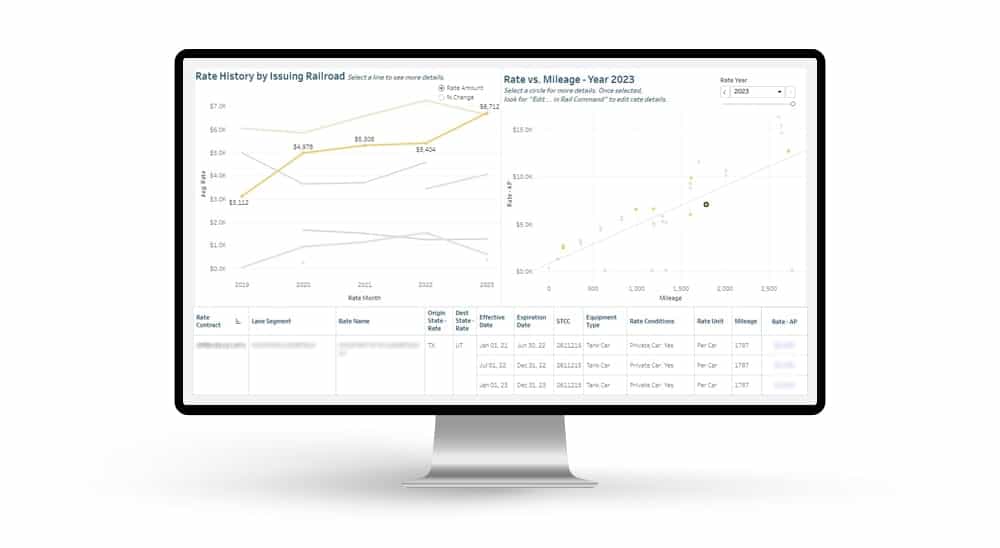 Receive notification of pending rate expirations. Tariff changes and fuel surcharges can be automatically updated.
Receive notification of pending rate expirations. Tariff changes and fuel surcharges can be automatically updated.